

 |
Excel can do a lot of the heavy work of data processing, presentation & analysis. With some simple strategies and good organisation, you can make the most of this powerful tool. Tutorials are arranged by level below. If you need support/workshops, ask your EdTech coach. |
Excel Help Center: https://support.office.com/en-us/excel
 Quick start |
 Intro to Excel |
 Rows & columns |
 Cells |
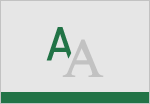 Formatting |
 Formulas & functions |
 Tables |
 Charts |
 PivotTables |
 Share & co-author |
 Take a tour Download template > |
 Formula tutorial Download template > |
 Make your first PivotTable Download template > |
 Get more out of PivotTables Download template > |
|
Beginner's Guide to Excel for Mac |
Intermediate Guide to Excel for Mac |


Making Tables In Excel
Creating & Formatting Simple Graphs in Excel