

If you are logging in to WAB's NoodleTools subscription for the first time, you will need to create a new account.
1. Access THIS LINK to be taken to the WAB NoodleTools login. Sign in with Microsoft.

2. Select the school section you are in.

3. Indicate whether you are a student or a teacher.
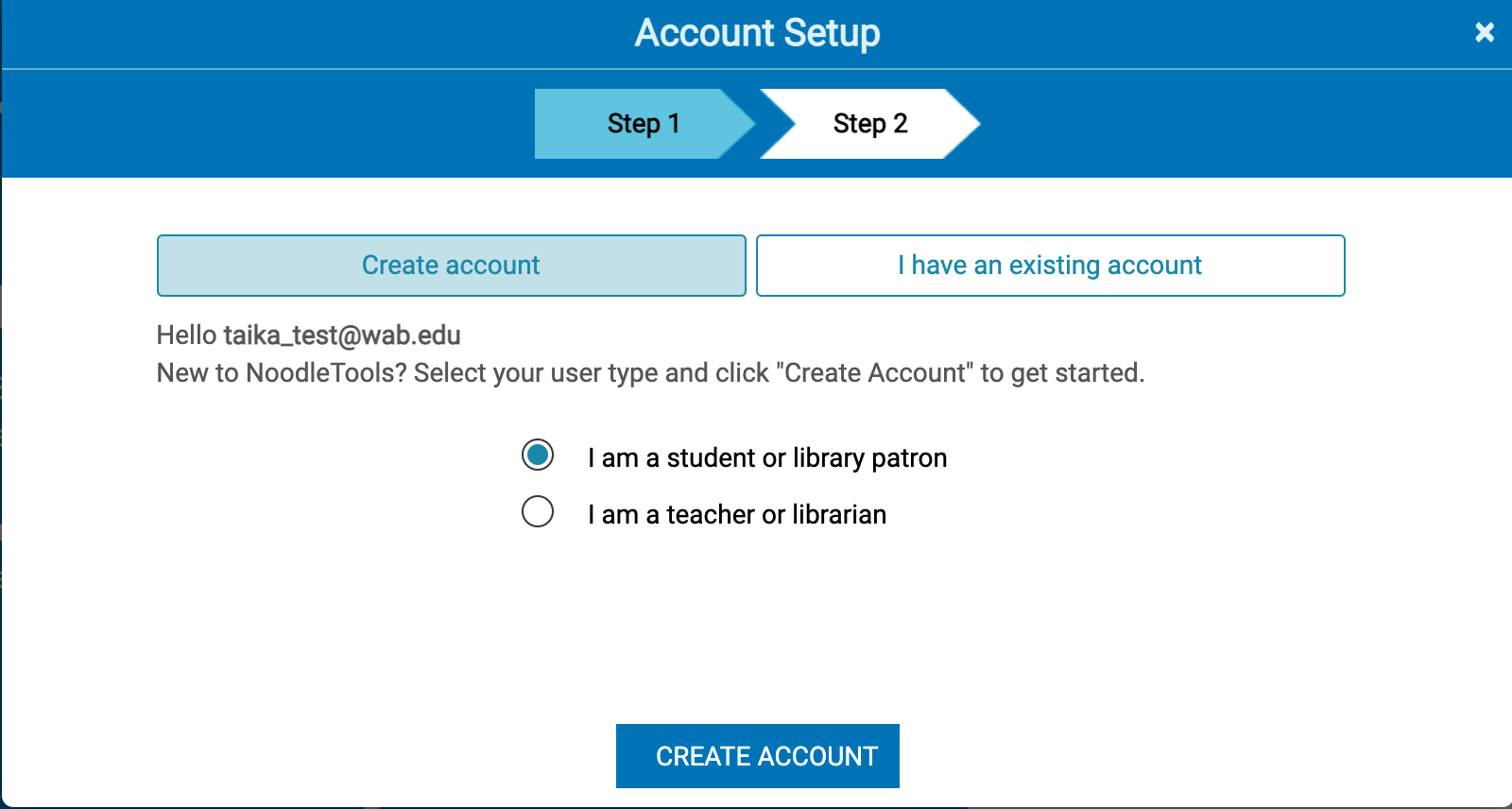
4. If you have previously had a Noodle Tools account, a Link NoodleTools account screen will appear.

3. Choose from the following options

4. As a teacher, choose your school section

5. You will now be taken to the Projects page
