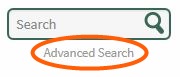Skip to Main Content
OverDrive

Students and staff: Login with your WAB ID
Parents: Use the parent portal email and password (wabtiger) to login.
Choose a book:
You can browse books on the homepage, or select a category from the Subjects, Collections, or Levels menus.
Or, if you know what you want to look for, use the search bar. This is good for searching by title, author, or keyword. For more search options, select Advanced Search.
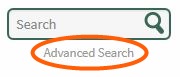
-
Select the book> Borrow > Checkout
-
You can read/listen in your browser (with an internet connection) OR
-
Download for offline reading/listening
Offline listening:
-
Download OverDrive for Mac in the app store.
-
Open the app > Choose File > Open and find the .odm (audio file) > Select it > upload into the app.
-
You can listen in the OverDrive app, or transfer the files to any audio device connected to your laptop using the app.
Read e-books offline
To download and read an eBook offline, you will need to download Adobe Digital Editions. Students can download it from the self-service portal.
-
Download the DMG file to install.
-
Authorize the app: Under the help > menu select > Authorize computer
-
Choose Adobe ID (NOT Overdrive) and use your WAB details to create the account.
-
You are now able to download books and read them offline with ADE.
Sora

We recommend our students use Overdrive's Sora App.
You can:
-
Add bookmarks, make notes, highlights, define words
-
Comic books, graphic novels, picture books, and more
-
Select titles with professional narration
-
Adjust the font type (including the dyslexic font), font size, and lighting in most books
SORA on your iPhone / Android device
You can use the OverDrive app to borrow and enjoy digital titles from your library or school. The OverDrive app is available for Android and iOS.
Step 1: Download SORA the app from your device's app store
Step 2:
-
Open the Sora app > Choose: Find my school
-
Search: Western Academy of Beijing
-
Choose Western Academy of Beijing (for students) or WAB Parent Login
-
Sign in with your WAB login.
-
Students and staff: Use the part of your email address BEFORE @wab.edu
-
Parents use your parent portal login email and the password: wabtiger
You now have access to the WAB OverDrive / Sora catalogue and can start borrowing books!
Epic!

Epic School Plus is one of the digital reading platforms at WAB - built on a collection of 40,000+ popular, high-quality books from 250+ of the world’s best publishers.
24/7 Access
Available during the school day, after class, on weekends, and on the go. Now every student can access a library of books at home. Available on the web, iOS, and Android.
Teachers:
Students:
-
You can log in through Epic Student and enter the class code your teacher shared with you to join the class library.
-
You can also use MS library class code wcs9886 and locate your account by searching for your student number. Your reading record will be saved under your account.
-
Couldn't find your account? No worries, scroll down to choose GUEST and you may start your reading journey on Epic!
Epic Educator Account Set-up