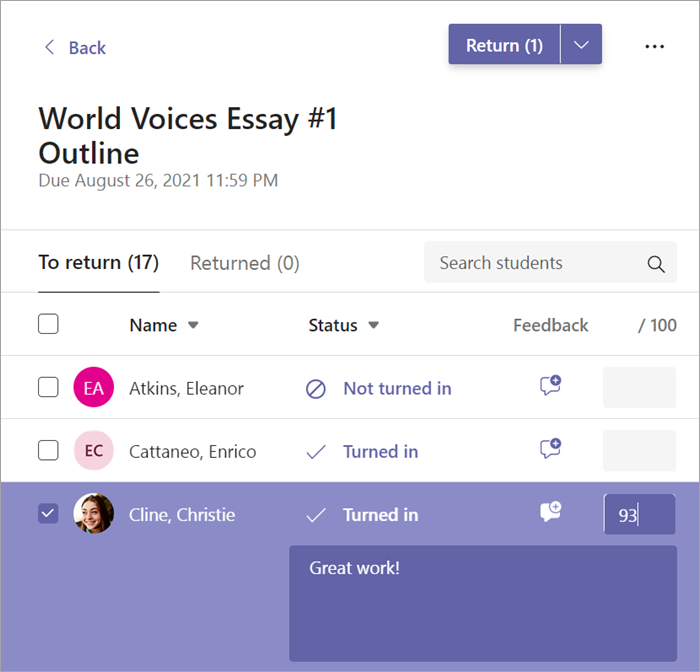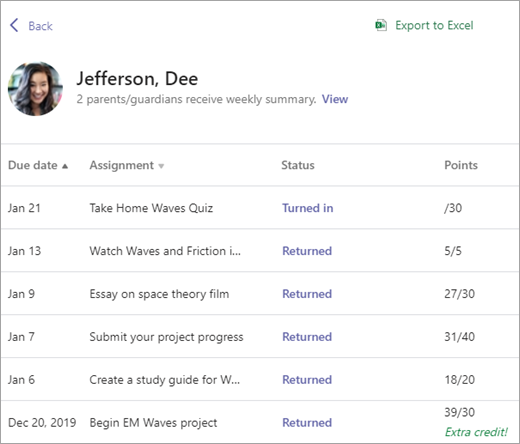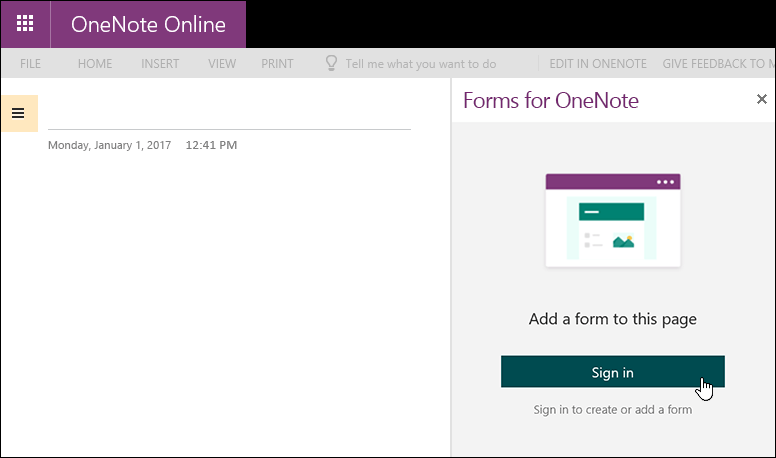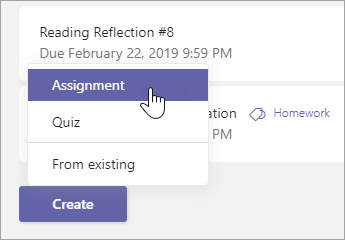
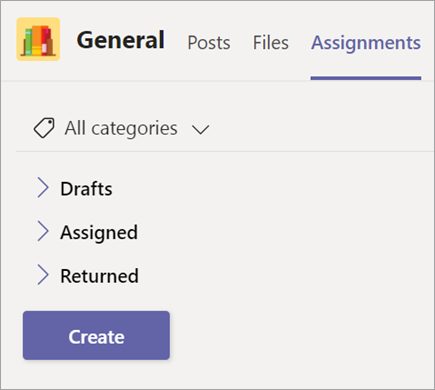
In your assignment Click “Edit” like the screenshot below to modify the timeline for the assignment.
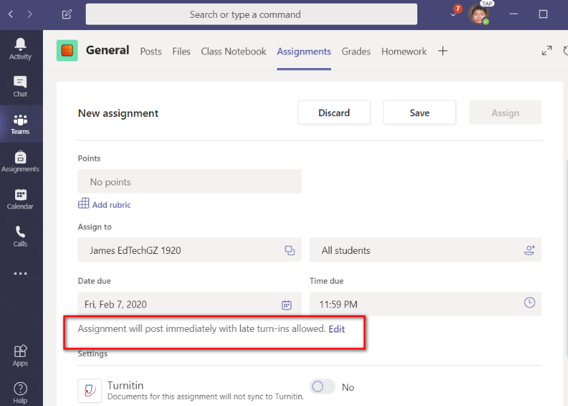

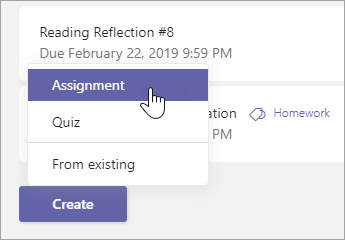
You can see all assignments at a glance and know who has turned them in and who has not for all assignments by student.
Go to Grades tab under General and it’s easy to check all the assignments. Blank means not turned in yet.
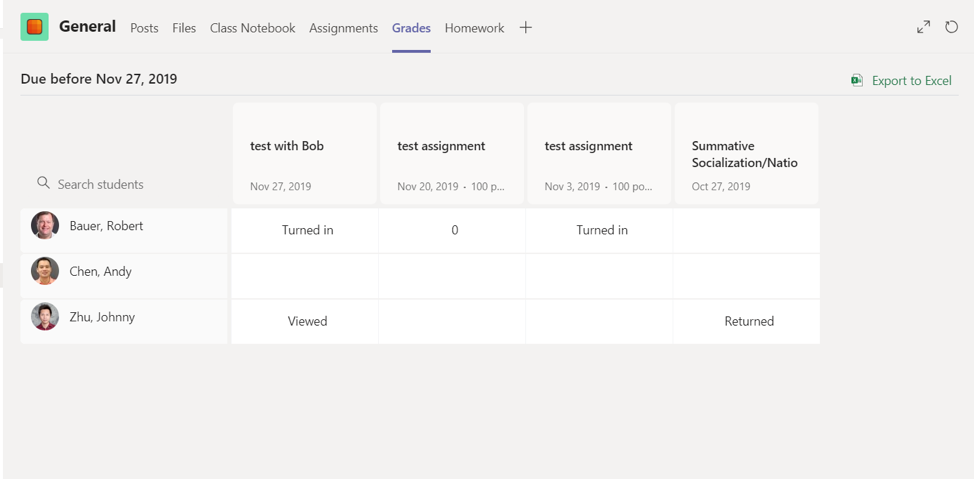
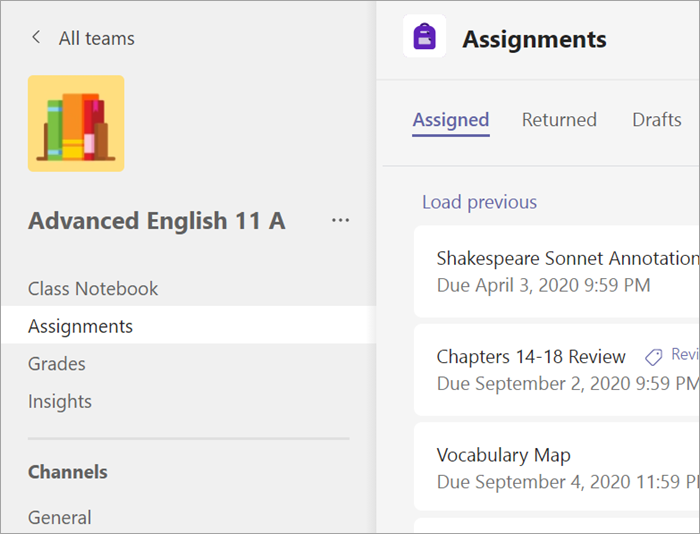
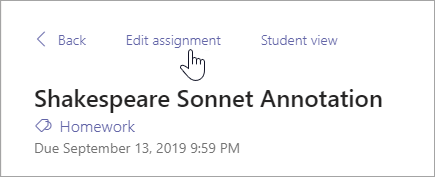
NOTE: You can't edit the original resource template you sent to the students (e.g. Powerpoint / document) - you'll need to change it in each student's copy - better to delete the assignment and re-set it if there's a major change.