

Below are some fundamental skills you will need to know to get up and running with your WAB Blog.
To save a post for you (or someone else) to come and publish later, follow the instructions below:

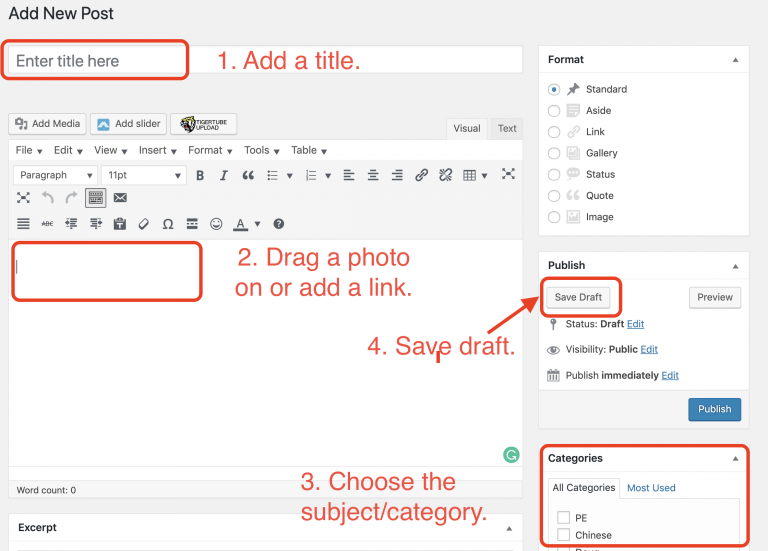
If you have shared an embedded TigerTube video in a blog or other platform, you may want to share or view the view on Tigertube using the video URL.
Here’s how:
1. Highlight the text that you'd like to use as the link.
2. Click on the link icon.
3. Paste in the link.
4. Click the arrow or hit enter on your keyboard.