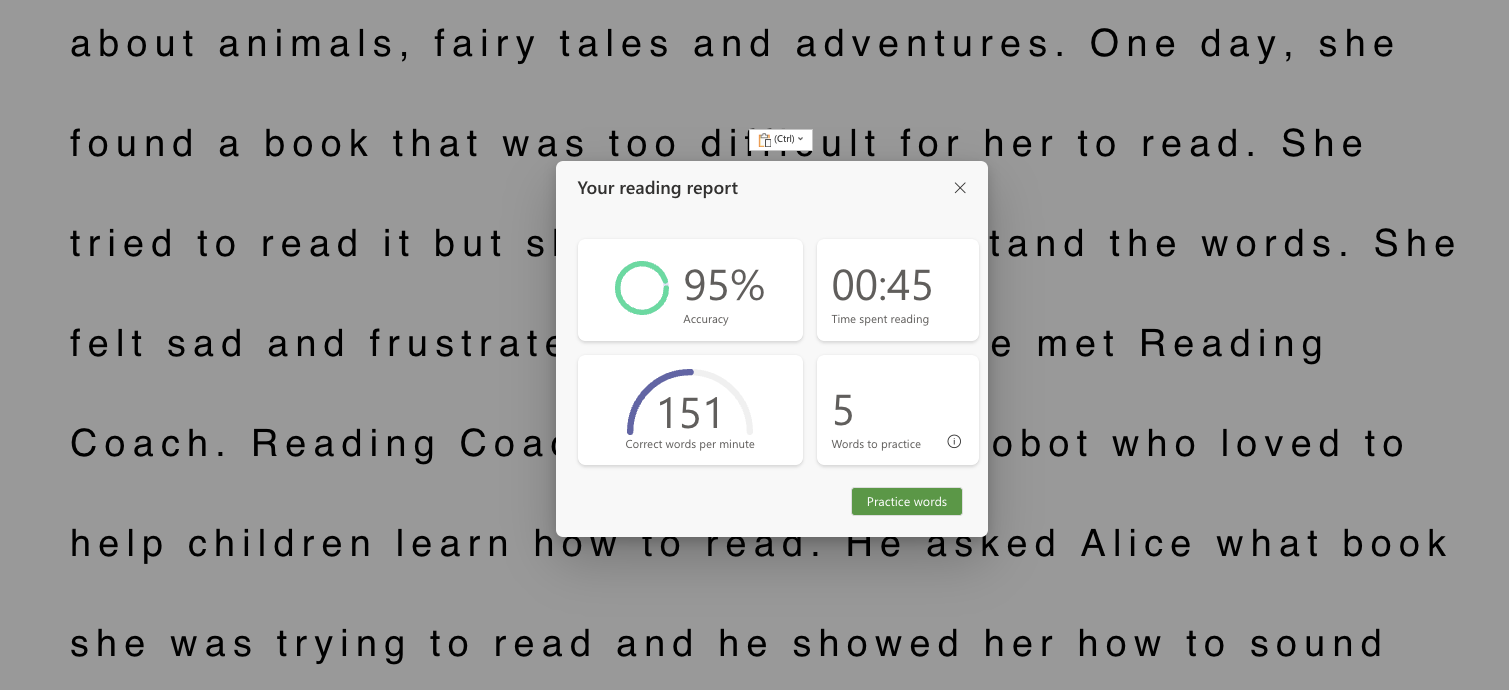What: Immersive Reader is a tool built-in to Microsoft 365 designed to make reading digitally more accessible and less distracting. It can be used to,
How: There is nothing to install or log into other than Microsoft to access Immersive Reader in the following places.
Why: Immersive reader can also be used to help teach language and literacy by showing the syllables in words and turning certain parts of speech different colors. The example below shows how this works with nouns highlighted.

What: Reading Coach is an extension of Immersive Reader (above) that turns a passage of text into a self-directed learning and assessment tool. Students can take any passage of text and record themselves reading it. Reading Coach will provide feedback to the reader on what words to practice pronouncing.
How: Reading Coach only works on Word for the web as of this writing (April '23) and can be turned on while in Immersive Reader. When it is turned on, a microphone will appear at the bottom and you can read the passage out load.
 →
→ 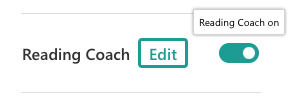
Why: Develop student reading fluency or practice a foreign language with free tools we already have. So easy!
The example below shows the results of reading a passage and how to practice words that were mispronounced.